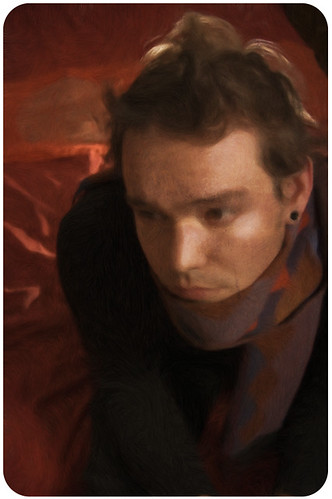
Hi ho, its photo Tuesday everyone, yayyyyyy (flailing my arms wildly above my head like Kermit the Frog)! For this weeks Photo Tuesday, I decided to play around with a Self Portrait that I had taken a few weeks ago that needed a lot of work, with the intended outcome of having a painterly feel to the final image. See, I spent roughly 10 years in post secondary schooling studying and practicing Painting and Drawing, then suddenly found myself out in the real world where painting 4x4 foot portraits was just not a feasible way to pay my rent and bills. Now that I have spent a few years in an actual “career”, I have found myself slowly but surely floating back to my artistic passions, and photography has become the focus of that passion over the past year or so, with a real centered focus and commitment being made by me to get better at this medium over the past 3-4 months.
When I first joined Flickr, I was spending hours at a time just searching through Photostreams of these incredibly delicate, painterly images made through various processes. Sure, you can pick up a Photoshop magazine and learn how to quick paint with cloning brushes, but what fun is it if you let the computer do all the thinking for you? The chances of getting something that may give you that unexpected look is there, but if you want consistent results you really need to study, and more importantly play, with these new software’s, and work on your lighting as that really is the key to good photography, lighting. Getting back to the Flickr images, I started out trying to achieve painterly effects by layering textures over images I had already, and some of them worked alright, but nothing more than fairly cool looking graphic work, the images, for the most part, missed that warmth that I love to bring into my painting work. I kind of gave up on making quality images of this sort soon after, crediting a fair part of the work I was praising so much to far superior photoshoping skills then I possessed.
Fast forward a few months, and here I find myself having to use functions in Photoshop I didn’t even know existed in order to work on the Cocobean blog photography (note that my Photoshop skills were limited to rotating and applying filters from the preset menus previously). I have to point out here that it has helped me tremendously to have Christie there supporting my learning of various software’s as well as lighting, she even looks up images and articles that she thinks I would find interesting or inspiring and shows them to me. For Xmas this past year, Christie got me a Wacom Graphics tablet, which I now refer to as “my preciousssssssss”, as have a hard time imaging myself without one now.
Back on topic. Adding all these factors up, I decided this past Monday night to play around with a bit of everything, lighting, Photoshop and my Wacom tablet, and I am actually pretty happy with the results, I finally got that painterly feel that I aspire to get so much (I think). It was really fun seeing how comfortable I have become working in the software, and to see how much I have learned. it’s a good measure for me, having started out a few months ago frustratingly trying out different textures and modes of blending trying to hit the jackpot, to being able to use the tools and make what I want the image to be is great. Hope you guys like it as much as I enjoyed making it.
Technical stuff:
I started out with an underexposed image, about 2 stops too short, so it was going to be a good challenge. Luckily I had shot the image in RAW format, so it provided a lot of flexibility as far as exposure. For the Self Portrait itself I used the following setup
-Camera (Nikon D40 for this) on fully extended Tripod with 28-80mm set to approx 35mm F8, set to be triggered by remote (I had a small working space so wide was good for what I wanted to do)
-Vivitar 285HV flash on light stand, shot through a white umbrella at 1/16th power to my left, above my head and pointing at my face (about 3-4 feet away)
-Cheapo Vivitar flash with 4 Kleenexes held over the head of the flash with an elastic band to diffuse the light set behind me, pointing at my upper back
-Cheapo Ebay Cactus radio remote triggers
-Camera set to -1 ev to saturate the background :P
Photoshop work
Upped the exposure to +1.7 (anything more was going to blow out the darks)
Curves layer for further adjustment
Smart blur layer to smooth out the details
Some Shadow-Highlight tinkering
Crop
Rounded edges
Painter X
Traced the Jpeg using Wacom Tablet
Painted the image using an Acrylic dry brush
:D

4 comments:
Sweet, It's great that we are getting so much use out of the Christmas presents we got for eachother!! Pic looks amazing. You are making me wan't to paint... after exams. Check out Junglefrogs little flowers... I wan't to paint those.
I love the effect that you created here! There is so much you can do in photoshop that I just get confused sometimes..:) I am not sure how I used to do any work before I got my wacom! I think it is THE best tool ever... Can't wait to see the results of the flower painting Christie!
That is a really nice image. To my eyes, it definitely has a lovely painterly quality about it.
You two are such a great little blogging team!
We have alot of fun working on the blog together :D
Post a Comment